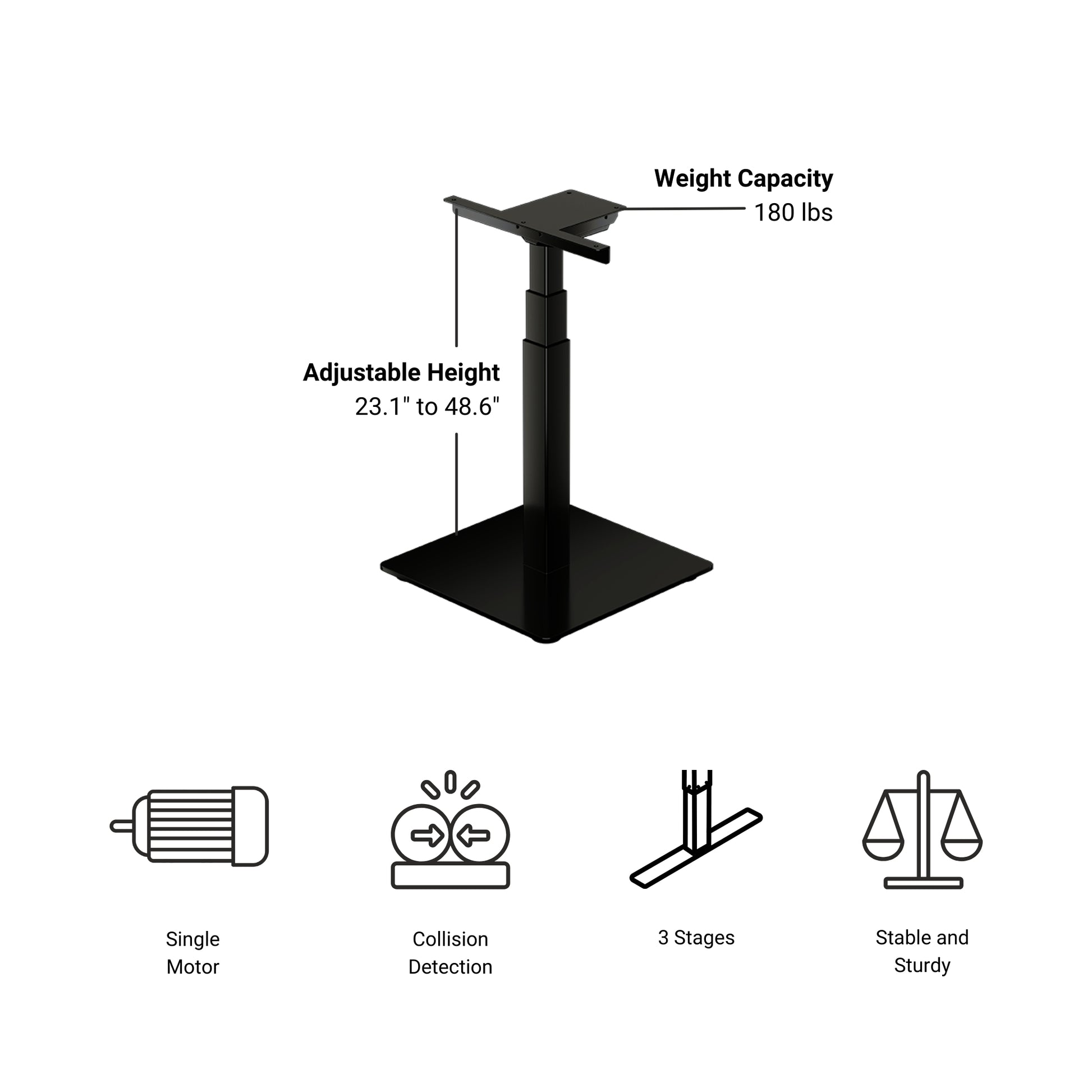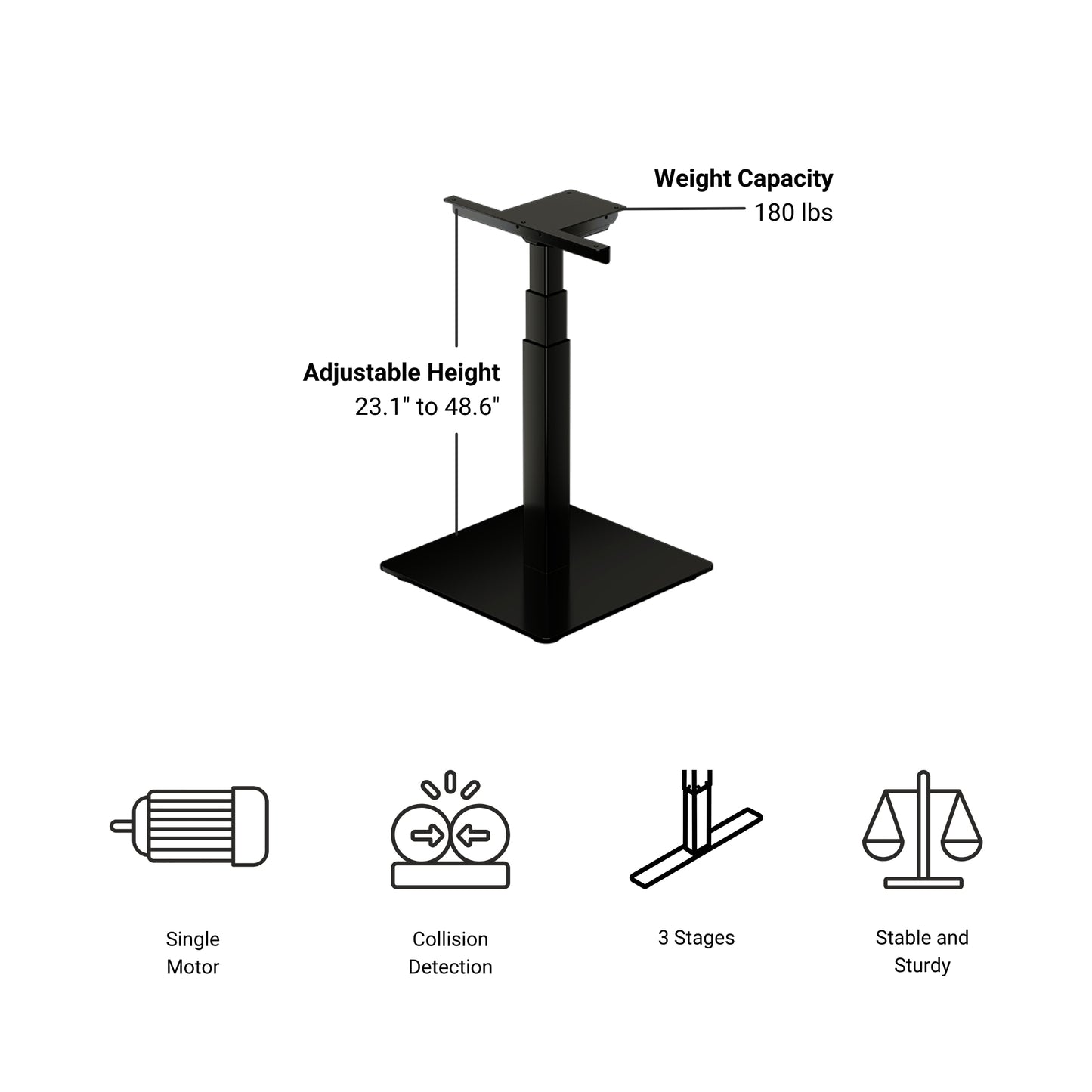NOTE: The steps below may vary depending on the remote model that you have. The following instructions were made for the standard RT-11 remote.
To set the maximum height for your Ryzer, go to the desired height you would like to set and follow the steps below:
1. Press M and see [5 -] indicated on the display
2. Press the UP button and notice [5 -] blinks
3. Hold the M button until you see [999] on the display
4. The maximum height has now been set
To set the minimum height for your Ryzer, go to the desired height you would like to set and follow the steps below:
1. Press M and see [5 -] indicated on the display
2. Press the DOWN button and notice [5 -] blinks
3. Hold the M button until you see [000] on the display
4. The minimum height has now been set
To reset the limits, follow the steps below:
1. Press M and see [5 -] indicated on the display and release
2. Hold the M you see [555]
3. Limits have been reset