

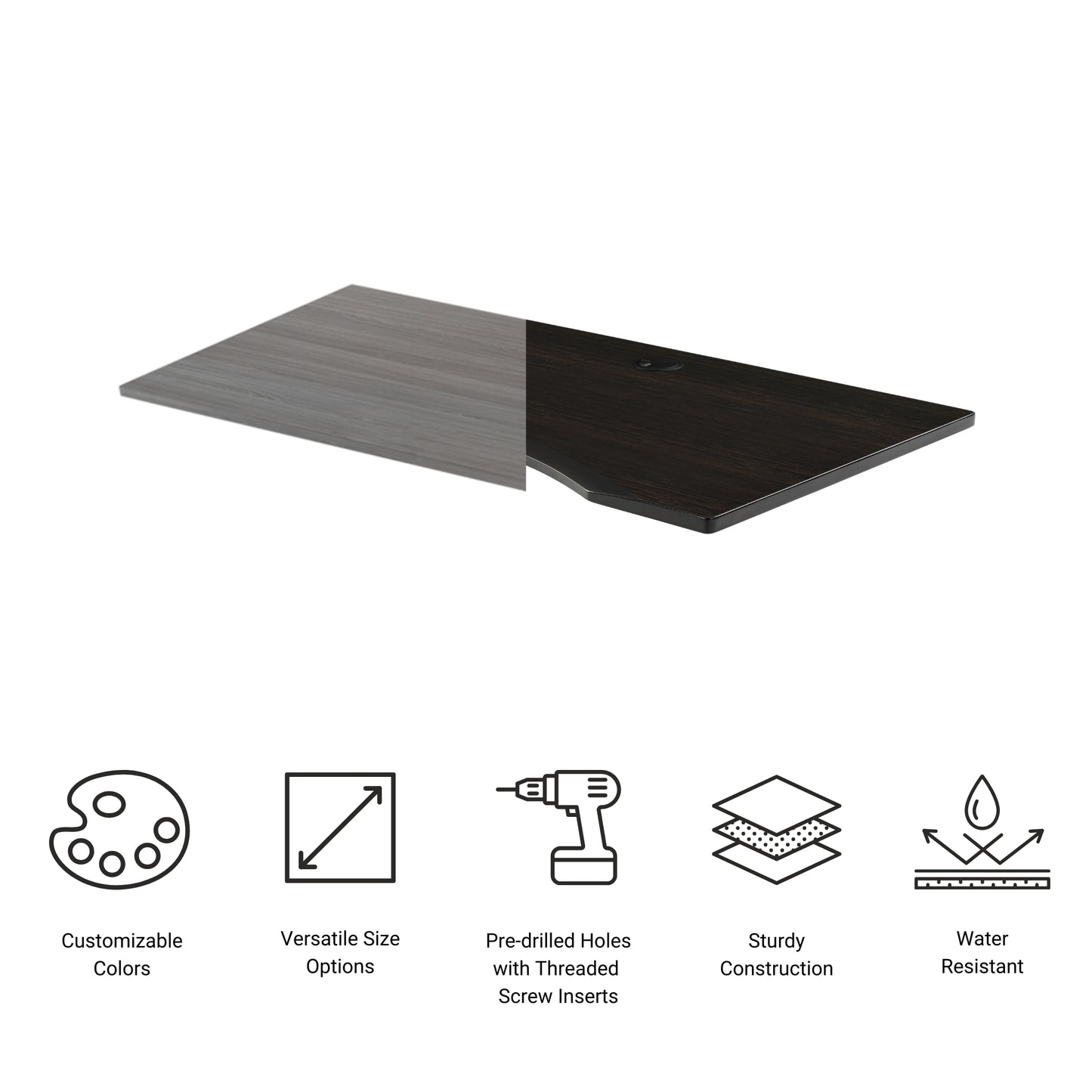


- Motor System Dual
- Column Stages 2
- Frame Colors Black, White
- Frame Material Steel
- Frames Surface Finish Powder Coat
- Height Range 27.6" - 46.9"
- Base Width 36.7" - 54.7"
- Weight Capacity 220 lbs
- Protection Class IP51
- Speed 1"/sec
- Included Accessories Wired Remote, Self-Adhesive Cable Ties
- Number of Remote Options 1
- Memory Positions 4 Adjustable Presets
- Fast Charging Ports USB-A and USB-C
- Collision Detection Yes
- Safety Lock (Child Lock) Yes
- Energy Saving Mode Yes
- Soft Start & Stop No
- Foot Length 23.6"
- Leveling Adjustable Leveling Feet
- Input Voltage 100 - 240 VAC
- Noise Rating <50dB
- Install Time 20 mins
- Warranty 15 Years
Heading
Solid Wood Tabletops
Experience style and practicality with our Premium tabletops. Crafted from the finest solidwood, these tabletops showcase mesmerizing grain patterns and captivating colors. Choose from two size options for durability, easy maintenance, and eco-conscious design.
2 colors available. Compatibility: Solo Ryzer
Epoxy Tabletops
Epoxy tabletops combine the beauty of natural wood with a durable resin finish, showcasing unique patterns and colors. They are visually striking, easy to care for, and enhanced with a protective layer that resists scratches and moisture damage.
2 colors available. Compatibility: Solo Ryzer
Particle Board Tabletops
Our laminate-sealed particle board tabletops are immune to humidity and other environmental factors, ensuring durability. Our tabletops offer ample workspace and a comfortable, ergonomic design.
5 colors available . Compatibility: Corner Ryzer (59" × 59")
MDF, Laminate Tabletops
Discover the remarkable durability of our laminate tabletops, featuring a protective layer of laminate and a resilient MDF core. They are resistant to varying temperatures, high humidity, UV rays, and other environmental factors and require minimal upkeep.
9 colors available. Compatibility: All Standing Desks
Bamboo Tabletops
Our bamboo tabletops combine style, functionality, and eco-friendliness. With scratch and water resistance, they are perfect for any home or office. Made of carbonized bamboo, they are high-quality, durable, and come with a 15-year warranty.
1 color available. Compatibility: Economy Ryzer, Solo Ryzer
|
Particle Board
|

|
|---|---|
|
MDF
|

|
|
Bamboo
|

|
|
Solidwood
|

|
|
Epoxy
|

|
We have a wide range of tabletop colors available. Check them out!
LAMINATE TABLETOPS

Warm White

Bright Beech

Veranda Teak

Grey Oak

Rosewood

Dark Cherry

Dark Walnut

Roasted Walnut

Ebony Ash

Ebony Oak

Cinnamon
Available in 48" x 30" and 60" x 30" only
| Core Material: MDF |
|
BAMBOO TABLETOPS
| Core Material: Natural Bamboo |
|
SOLID WOOD AND EPOXY RESIN TABLETOPS
| Core Material: Natural Wood |
|
PARTICLE BOARD TABLETOPS
| Core Material: Particle Board |
|
No More Guesswork About Tabletop Colors With Our Color Swatch Kit!


























































































































